SUPPORT
INSTALLATION AND GUIDE
Standard Pack:
- Installation: Simply download the pack and unzip the files. You'll find five collections of loops in WAV format along with 70 drum shots, all at a 24-bit / 48 kHz resolution. The total download/install size is approximately 0.48 GB.
- Usage: These loops are ready to drop into your preferred digital audio workstation (DAW) for music production, sound design, or any other creative endeavor. Whether you're working on a film score, a podcast, or a dance track, these versatile loops will add depth and character to your projects.
FULL PACK:
Installation: Download and unzip the pack, which includes everything from the Standard Pack. Additionally, you'll find 367 Apple Loops compatible with popular DAWs such as Logic Pro, Garageband, Ableton Live, Cubase Pro, Protools, and FL Studio. You'll also receive kits for Logic Ultrabeat, Ableton Drum Machines, and Reason Redrum, along with 10 Kontakt instruments.
Note that Kontakt 6.1.1 Full Retail (or later) is required for the Kontakt instruments.
The total download/install size is approximately 2.23 GB.
Apple Loops Integration:
For Logic Pro:
- After downloading the Deluxe Pack, locate the folder containing the Apple Loops.
- Open Logic Pro and go to Preferences > Advanced Tools. Ensure that "Show Advanced Tools" is enabled.
- Go to Preferences > General > Advanced and check "Show Advanced Tools."
- Now, in Logic Pro, navigate to the Loop Browser (View > Show Loop Browser).
- Drag the folder containing the Apple Loops into the Loop Browser. Logic Pro will index the loops for easy access.
For Other DAWs:
- The process may vary slightly depending on the DAW, but generally, you can import Apple Loops by navigating to the loop browser or browser window within your DAW and dragging the loop files or folder into the designated area.
Using the Redrum Kits in Reason:
- After downloading the Deluxe Pack, locate the Redrum Kits folder.
- Open Reason and create a new project.
- Go to the Reason browser, navigate to the Redrum Drum Kits folder, and drag the desired kit into the rack.
- You can now use the Redrum sequencer to trigger and sequence the drum sounds in your project.
Using the Drum Machine Kits in Ableton Live:
- After downloading the Deluxe Pack, locate the Drum Machine Kits folder.
- Open Ableton Live and create a new project.
- Navigate to the location of the Drum Machine Kits folder within Ableton's browser.
- Drag the desired kit onto a MIDI track in Ableton's arrangement view or session view.
- You can now use Ableton's MIDI sequencing capabilities to program patterns with the drum sounds.
Using Ultrabeat Kits in Logic Pro:
- After downloading the Deluxe Pack, locate the Ultrabeat Kits folder.
- Open Logic Pro and create a new software instrument track.
- Load Ultrabeat onto the track by selecting it from the instrument menu.
- Within Ultrabeat, locate the "Load Sample" option and navigate to the location of the Ultrabeat Kits folder.
- Load the desired kit into Ultrabeat.
- You can now trigger and sequence the drum sounds using Ultrabeat's step sequencer or piano roll.
Using Kontakt Instruments:
Installing the Library:
- To access the instruments through the Library tab within Kontakt, you'll need to install the Chopsticks!.nicnt file that contains the library information.
- Simply place the .nicnt file in the appropriate folder specified by Kontakt to register the library in the Kontakt Library browser.
Accessing Instruments via the Library Tab:
- Once installed, you can easily access the instruments by navigating to the Library tab within Kontakt and selecting the installed library from the list.
Accessing Instruments via the Files Tab:
- Alternatively, if you choose not to install the library, you can still access the instruments through the Files tab.

- Navigate to the Chopsticks! folder within the Files tab, then to the Instruments folder.
- Here, you'll find two subfolders:
- Chop Loop Machine!:
- This instrument in Kontakt maps the loops of the collection, allowing you to trigger them from any MIDI controller.
- Control various parameters such as Tape delay emulation via CC1, vintage Phaser effect via CC64 (Sustain pedal), Pitchbend for tape deformation, and CC7 for Plate Reverb amount.
- Additional effects can be controlled through the instrument's interface.
- You also have the option to add tape or vinyl noise for analog sound emulation.

2. Drum Kits:
- This folder contains a collection of 5 different drum kits recorded in the main hall of a 15th-century farmhouse.
- Recorded using high-end microphones and a Neve 5104 console from 1983, as well as an Otari MX70 1" 16 Track Recorder.
- Each kit offers 4 velocity layers and 4 round robins per velocity for ultra-realism.
- The instrument includes a built-in sequencer with 12 built-in patterns and different settings to create your own amazing loops.

LICENSE AGREEMENT
To install this product, you must first read and accept the terms of use of Mole Quirk Sounds.